-
Posts
6 -
Joined
-
Last visited
Content Type
Profiles
Forums
Events
Posts posted by rdtshaw
-
-
Hi,
I have an old legacy app server, (Windows 2003) running pulseway just to monitor Up/Down Status and it went offline last night in the pulseway system. The server is still up and gives an error: "Could not establish trust relationship for the SSL/TLS secure channel with authority... " when I click "Validate Registration" on the main page in Pulseway. I searched the forum and support site and I see references to importing a certificate to replace an expired certificate but I cannot find any that expired recently in the certificate manager. I completely understand this is an old system, but it needs to stay up a bit longer until a new system rollout is completed. Any one else run into anything like this?
Thanks!
Rob
-
Hi Marius,
That's much for the reply. That worked like a charm. I saw that announcement, but the title seemed like a specific error message as opposed to the symptom so I went right past it Always appreciate the great support and wonderful product. Have a good one there!
Cheers,
Rob
-
Hi, wondering if anyone else if having this issue. I monitor ~34 servers and for the last 2 days, they have been randomly showing as offline. They are still up and the Pulseway service/software is running. On the Pulseway dashboard it keeps dropping servers off the screen and then they reappear and the complete list is never there now. A number of servers have the blinking "Offline Since xx days ago" but are not going red, some are. Reflects the same on my Android (Droid Maxx) phone. I've had a little bit of this behavior in the past. It is usually just a blip and the servers are back in the list, no notification or anything problematic. Now I'm getting offline notifications and the dashboard looks like the arrivals board at LAX!
 Pic attached, servers missing. Thanks!
Pic attached, servers missing. Thanks! -
Hi Marius,
Thanks for the prompt reply. I thought I had the most recent. After installing .net and updating, it worked the part! At least not as bad as #2. Esc... Doh!
 Been a long day. Perfect on the groups, thanks for the info. Have a good day there.
Been a long day. Perfect on the groups, thanks for the info. Have a good day there.Cheers,
Rob
-
Hi,
First off, I always end up looking for that ultimate admin app in the market. I found it. This setup is awesome! Every option I find that does this is priced for the likes of huge enterprise clients like HP and Google, not a small IT consulting firm. Just ordered the 50 PC subscription and I am loving it. I have a few questions for you.
1. When I open PC dashboard on my pc, it signs in fine. When I open a monitored Pc and select the settings tab, i get the following answer after a few seconds: " Unsupported configuration version, please upgrade the software on this computer."
I am running PC Dashboard v2.4 and PC Monitor 2.5 x64. My PC is a windows 7 64bit and the client PC is Server 2008 R2 Enterprise. This is happening on all the clients I try to access. I was hoping to be able to install the monitor on servers and then configure in a local app on my pc.
2. How do I exit Full screen mode on Dashboard? Tried Alt-enter, there is no r-click, and alt-space shows no options.
3. What is the best way to manage/create groups. I am an IT consultant and I have 40 or so servers at different client's offices. There is not option in dashboard, r-click or drag and drop. The android app on my tablet has no option, nor does the web. I have yet to steal my wife's ipad to check that one.

Thanks so much and look forward to features and updates!
Cheers,
Rob
Monterey, CA



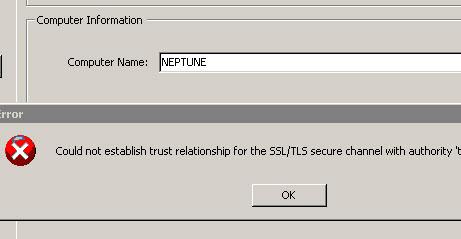

Older Server SSL Error
in Windows
Posted · Edited by rdtshaw
I've been wondering when the hat, (shoe?) would drop on 2003 support but I assumed there would be a newsletter with a warning.