
Mark
-
Posts
157 -
Joined
-
Last visited
Content Type
Profiles
Forums
Events
Posts posted by Mark
-
-
We have tried to replicate the issues on vanilla RHEL8.5 and Debian11 environments but everything works as expected.
Can you upload somewhere the core-dump and PM the link? Will be useful to include the config.xml as well. We'll investigate this with priority.
Thanks!
-
Quote
So ive uninstalled the pulseway app from my M1 mac (installed it via app store)
Pulseway is not available in AppStore. Native M1 agent is in QA and will be released in 2 weeks. (at the moment the agent is emulated via Rosetta 2 on M1)
You can un uninstall the agent via Terminal:
sudo launchctl unload /Library/LaunchDaemons/com.pulseway.PulsewayHelper.plist sudo launchctl unload /Library/PrivilegedHelperTools/com.pulseway.PulsewayHelper sudo launchctl unload /Library/PrivilegedHelperTools/com.pulseway.PulsewayCommandHelper sudo rm -v /Library/PrivilegedHelperTools/com.pulseway.Pulseway* -
Hi,
It will be useful to get the logs after the agent stops responding. As well as a spindumps for Pulseway processes. I can see from your logs that you have issues with other apps as well. When this started? Have you recently update the OS? (supplemental update) If you put the machine on sleep what happen with the agent after wakeup? Is still working?
Mark
-
Hi,
Can you give more details about Ubuntu version? How did you run the Pulseway registration ? (are you using custom server) What step from the registration is throwing the error?
Mark
-
Thank you for the report!
I've raise an internal bug report and the development team will do further investigation.
Mark
-
Hi,
We‘re investigating this issue.
Mark
-
Can you please either remove from the policy JRE8 (for the moment) or untick the "Reboot the machine if required" option. Let me know if that fix the issues. Thanks!
Mark
-
Hi,
You don't need to fill the config.xml with username/password. As is specified at the end of the installation, in order to register the agent please run the:
pulseway-registrationas root. This will register the agent and update the config.xml file for you.
Mark
-
Hi Louwrens,
Thanks for your suggestions! I sent the list to the development team. LibreOffice is already supported (Gimp, Dropbox, OpenVPN and Amazon Corretto are coming soon).
Mark
-
For Pro/Free accounts are not getting the update yet. We're doing a staging release so probably you'll get the update over the next few days.
Manually installing the KES from AV folder will not work.
Mark
-
Can you please be sure that the Windows have the latest updates installed? Run the windows updates on the machine (and reboot it if require) then try to install KES again. If still not working please send an email to support@pulseway.com and we can arrange a Teamviewer session to investigate the issue.
Mark
-
Link is opening fine here. Can you please try the direct link: http://media.kaspersky.com/utilities/ConsumerUtilities/kavremvr.exe?_ga=2.222421016.260377756.1563354201-1504209911.1557329313
As well before installing KES be sure that the Windows have the latest updates installed.
Thanks!
-
Can you please try to use the kavremover tool (https://support.kaspersky.com/common/uninstall/1464) to detect/remove any previous installation. It's possible that the Windows upgrade didn't clean the registry during the KES uninstall process.
As well before installing KES be sure that the Windows have the latest updates installed.
Mark
-
Hi Zach,
Please send an email with the config.xml file and the logs to support@pulseway.com. We'll get in touch with you.
Best regards,
Mark
-
Hi,
Can you please end an email to support@pulseway.com and include the config.xml file as well? Thanks!
-
Hi,
Unfortunately you can't monitor this service. There is no status (as in service status) reported when you check the service status. It will only list the rules in all chains.
Mark
-
Hi Martin,
On 2/4/2019 at 12:59 PM, Martin Stevnhoved said:The report does only contains reports for the subset of systems, but the frontpage says "All Systems" and indicates that it has also been executed on all systems.
The report scope in on the top right under the 'Task Execution Output'.
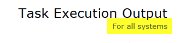
The Task scope is display under the Task description:

In your case the Task scope is 'All Systems' (was executed on all systems) and you create the report for a particular scope. This mean the report will get the Task executions for the systems that will match the report scope.
-
Hi,
Yes, the arch package has been updated and works well on Arch linux. Not sure about the Manjaro. We'll setup an environment and test the installer.
Mark
[root@Arch64 ~]# uname -a Linux Arch64 4.10.13-1-ARCH #1 SMP PREEMPT Thu Apr 27 12:15:09 CEST 2017 x86_64 GNU/Linux [root@Arch64 ~]# pacman -U pulseway-6.0.1-1-x86_64.pkg.tar.xz loading packages... resolving dependencies... looking for conflicting packages... Packages (1) pulseway-6.0.1-1 Total Installed Size: 8.66 MiB :: Proceed with installation? [Y/n] y (1/1) checking keys in keyring [###############################################################] 100% (1/1) checking package integrity [###############################################################] 100% (1/1) loading package files [###############################################################] 100% (1/1) checking for file conflicts [###############################################################] 100% (1/1) checking available disk space [###############################################################] 100% :: Processing package changes... (1/1) installing pulseway [###############################################################] 100% :: Running post-transaction hooks... (1/1) Arming ConditionNeedsUpdate... [root@Arch64 ~]# -
Hi,
Logs can be checked with the journalctl utility. Alternatively you can try to check the status of the daemon via systemctl status pulseway.service
Mark
-
Hi Oliver,
Please contact support@pulseway.com and we'll get in touch.
Thanks!
Mark
-
-
-
-
Hi,
Thanks for the report! We'll review and update the arch packages with 6.0 release.
Mark




Pulseway Daemon Crash on Linux (RHEL 8.5 and Debian 11)
in Bugs
Posted
A release scheduled for the end of this week. This will include the fix for this crash. I'll send you an agent for testing shortly.