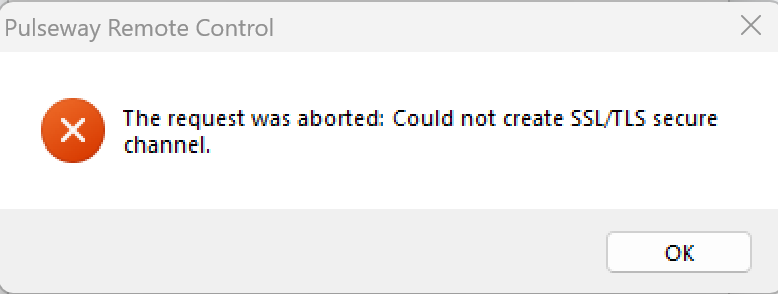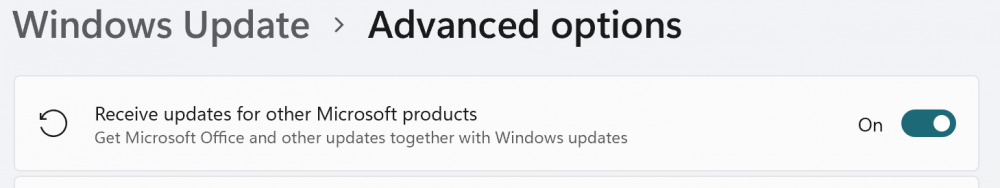All Activity
- Today
-
CodyH joined the community
-
Lothar joined the community
-
Hey @Monotype6932 Thanks a mill for reaching out! I'm sorry to hear that you are facing issues with he custom iso installer, seeing as it ran fine up until recently this leads me to believe that it may be a possible bug/glitch. To get to the bottom of this I would love to raise a ticket in your name so if you could DM me your Pulseway email I will raise a ticket to support and we can figure out what's happening. Thank Stefan
- 1 reply
-
- windows
- bug report
-
(and 1 more)
Tagged with:
- Yesterday
-
Jpt2465 joined the community
-
bio joined the community
- Last week
-
baderabaalkhail joined the community
-
swthsp joined the community
-
Mutty joined the community
-
Peradon joined the community
-
himelrex joined the community
-
Hello all, We are having an issue when we add new systems to Pulseway using the custom iso installer in that it doesn't seem to acknowledge that the system is newly added. Because of this PW doesn't run the workflow designed to run at install and it's creating quite a hassle for us seeing as we set up about 100 computers a year. It worked without any issues up until recently. We'd run the iso, PW would see the newly added system, and the workflow would be triggered. Now, we run the iso, the system is still added to PW, but nothing happens. There is no notification that the system has been added nor is the workflow triggered. If I then manually run the same install task, everything works fine. The only thing I can think of is the 9.5 release happened around the same time but even using the same 9.3 installer we've been using for months doesn't work. I've spent WAY too much time looking for the cause but I can't figure it out. Any help would be much appreciated!
- 1 reply
-
- windows
- bug report
-
(and 1 more)
Tagged with:
-
Hello Christian, We are facing the same problem here! Do you already have a solution for this issue! Greetings, Edwin
-
smcclos started following Problem with default script 'Check System Drive Fragmentation'
-
I looked at this script, and it will always return "Operating system is not supported" because in the script $major and $minor are strings, I was able to confirm that with the commands: $major.GetType() IsPublic IsSerial Name BaseType -------- -------- ---- -------- True True String System.Object $minor.GetType() IsPublic IsSerial Name BaseType -------- -------- ---- -------- True True String System.Object I recommend updating the script to this, and I highlighted the changes: $version = (Get-WmiObject Win32_OperatingSystem).Version [int]$major = $version.split(".")[0] [int]$minor = $version.split(".")[1] if ($major -gt 6 -or ($major -eq 6 -and $minor -gt 1)) { Optimize-Volume -driveletter $pwd.drive.name -Analyze -verbos } Else { Write-Output "Operating system is not supported." } Here is the original script: $version = (Get-WmiObject Win32_OperatingSystem).Version $major = $version.split(".")[0] $minor = $version.split(".")[1] if ($major -gt 6 -or ($major -eq 6 -and $minor -gt 1)) { Optimize-Volume $pwd.drive.name -Analyze -verbos } Else { Write-Output "Operating system is not supported." } REF: https://learn.microsoft.com/en-us/powershell/module/storage/optimize-volume?view=windowsserver2022-ps REF: https://lazyadmin.nl/powershell/if-else-statements/ REF: https://theitbros.com/powershell-convert-string-to-int/
- Earlier
-
Hey @Navi Thanks for reaching out! The The correct location of the log file is -> C:\Program Files\Pulseway\Patch\logs -> there will be many folder's based on time/date, so open the folder and then the log file. If the Patch folder itself is missing, then there wont be patch policy applied to that system. Let me know if this helps question and if you have any more questions please let me know! Thanks, Stefan
-
3rd Party Patching of Windows 11 and Server 2022
Donald Jackson replied to Donald Jackson's topic in Bugs
Good morning Stafan, The problem isn't with any particular application, the issue is the message received says that 3PP is not supported on Windows 11 and Windows Server 2022 which was later confirmed by who I assume is our account rep. However, we have been using other methods to mitigate the cURL problem and also manage VMware Tools versions, to name a couple. I randomly selected about 50 or so items on the list of supported apps for 3PP, and none included those two OS's, and again, our account rep told us it's not supported. So my question is, is this ever going to happen? -
I started 3pp on a server, I get an error message "Error during patching process 3PP patching failed: Log file 'C:\Program Files\Pulseway\Patch\scan_results\scan_YJ4VO4.json' not found." I don't have this folder on the server what could be the problem
-
Saturday 21 pm. No Pulseway notification on low storage as already mentioned by Jean-François. Please fix this bug. Pulseway just becoming useless. Real customers blocked half a day. 😱
-
Hi @Stephen Hammond Here is a link to the Pulseway policies section within out knowledge base: https://intercom.help/pulseway/en/?q=policies in here there are a bunch of up to date artcles regarding all you need to know about Policies and how they work! We also have a whole over view of the release notes and policy change on our what's new page here: https://www.pulseway.com/new The video I sent you is a apart of a project we have coming up where we will have a collection of videos for each feature and once this is complete I will let you know as soon as possible! I hope this info helps and if you need anything else from me please let me know! Thanks, Stefan
-
Stefan, Thank you for your response. That video is helpful. Where is that video found in Resource Center or Help Center? And is there additional proper documentation (more than an overview video) for the redesigned Policies, or is that video the only resource? I would also like to suggest that Pulseway start making notes within support articles and such that indicate for which version(s) of the product the information applies. As far as setting up a demo with a product specialist, I'd prefer to defer that decision for a bit longer. Having access to good documentation is by far my preference, but at some point I just need to get things done. I'll circle back later today when I have more time allocated to this project. Kind regards, Stephen
-
3rd Party Patching of Windows 11 and Server 2022
StefanMcl_Pulseway replied to Donald Jackson's topic in Bugs
Hi @Donald Jackson Thanks a mill for reaching out! Can I ask which apps you are looking to Patch as we support a wide of out of the box titles regardless of OS ( most of which are listed here: https://www.pulseway.com/patch-management) The custom titles feature is there to help you configure patching for app that we don't natively patch within our tool! Let me know if this makes sense and if you have any other questions please let me know! Thanks, Stefan -
Hey @Stephen Hammond Stefan from Pulseway here, Thanks for bringing this to my attention and I'm sorry that you have been running into such issues, I have just reached out to our product specialist in hopes they can assist swiftly but, I think you would really benefit from a demo of the issues you are facing with one of them! If this is something you are interested in I can definitley arrange one for you all I need is you Pulseway email. In the meantime we also have a video on our new policy engine here if this works as well: Let me know if this suits and if so I can get it sorted as soon as possible. Thanks, Stefan
-
Cyrion started following .net Api request : error 403
-
Hi! I try to authenticate and send my first request, but I get the 403 error. Here is my code, whose ENDPOINT is: "https://api.pulseway.com/v3/" var ENDPOINT = _configuration["PulsewayService:ENDPOINT"]; var TOKEN_ID = _configuration["PulsewayService:TOKEN_ID"]; var TOKEN_SECRET = _configuration["PulsewayService:TOKEN_SECRET"]; using (var client = new HttpClient()) { client.BaseAddress = new Uri(ENDPOINT); var auth = TOKEN_ID + ":" + TOKEN_SECRET; var authBytes = Encoding.ASCII.GetBytes(auth); client.DefaultRequestHeaders.Authorization = new AuthenticationHeaderValue("Basic", Convert.ToBase64String(authBytes)); var response = await client.GetAsync("devices"); response.EnsureSuccessStatusCode(); } I get the same error with postman. Have I made a mistake? Thanks for your help! Cyril
-
Yes, please do this. I have a Linux laptop I use for when I'm at a client site. I'd really like to be able to use Pulseway Remote Control from it.
-
 Jason Beaver reacted to a post in a topic:
Linux Remote Support
Jason Beaver reacted to a post in a topic:
Linux Remote Support
-
For the first time, we are trying to manage the Pulseway agent using policies rather than touching every agent manually. Where are current and accurate instructions for how to do this? We have an on-premise instance running v9.5.1. The tutorial video (under training center) feels like a nice marketing overview, but it reflects a previous version, so some details are inaccurate, and it is an overview. It doesn't provide enough information to actually create a new policy from the Web App. The Help Center has a whole section devoted to "Policies and Agent Configurations", but I still haven't found one article that actually provides the information I need for creating my first policy and modifying the configuration. An example: When I go to ADMINISTRATION/Configuration/Policies and click "Create New Policy", the very first screen asks me to select a "policy type". What's this? I see no mention of it in any of the documentation I've seen so far. I chose "Device Configuration" and clicked "Next". Now I see Device Type, OS Type, and Manufacturer. Huh? But since all three sections indicate that this is a "root level" policy, there's nothing I can do here except assign the policy to some endpoints, which I don't want to do yet (that's putting the cart before the horse). So I click "Next" and I have the option of assigning a profile. I haven't made any profiles and don't even know what they are at this point, so again, there's nothing I can do at this point, so I "Save". Now I go to edit the newly created policy and I have no more options that I did the first pass through. I then created a "Monitoring" policy, but this offers the same options as the "Device Configuration" policy. Searching the forums hasn't led me to anything helpful yet either. Where are all the settings that I can choose to enable or disable? Why does all the documentation I'm finding appear to be out of date? If Pulseway is going to change stuff, then the documentation should be kept current to reflect the changes. We just signed a 3-year deal for 2500 endpoints, and I am astonished at how frustrated I've become trying to setup some pretty simple and basic things. My time is WAY to valuable to have to spend hours and hours guessing and doing trial and error. May I please get some help? Thank you, Stephen
-
Hey @Jarno Delbressine I'm Stefan aka the new Jamie and I can definitley get this sorted for you. Could you DM the email you would like to use as well as some other contact info like your First and last name a mobile number and the country in which you are based. You can check out our pricing here and for the base RMM of 20 endpoints we come to about $27 but this can vary depending on the plan you go for! Let me know if you have any questions! Thanks, Stefan
-
StefanMcl_Pulseway started following 3rd Party Patching of Windows 11 and Server 2022
-
Donald Jackson started following 3rd Party Patching of Windows 11 and Server 2022
-
So I've asked this question several times and I can't get an answer, so here I go again. Why doesn't and when will Pulseway support patching 3rd Party Apps on Windows 11 and Windows Server 2022? We've subscribed to 3PP however when we purchased it we didn't know that it doesn't work on those 2 OS. Whenever I as ask I'm told to use "Custom Titles" or submit a feature request. Why should I have to use Custom Titles if we've paid for 3PP and isn't 3PP a feature of the Pulseway patch management product? I just need to know if and when this is coming or should I start looking for a better product... hopefully I can get a straight answer. Thank you.
-
My windows monitoring service written in C# was sending alerts properly until this morning where two sites had the same error. I tried sending a test command using command line and it is working. The time in below log is NZST. Was it due to an outage? 03/04/2024 03:09:57 ERROR: Pulseway notification failed. Response: This request operation sent to net.pipe://localhost/NotificationBridge did not receive a reply within the configured timeout (00:01:00). The time allotted to this operation may have been a portion of a longer timeout. This may be because the service is still processing the operation or because the service was unable to send a reply message. Please consider increasing the operation timeout (by casting the channel/proxy to IContextChannel and setting the OperationTimeout property) and ensure that the service is able to connect to the client. 03/04/2024 03:17:01 ERROR: Pulseway notification failed. Response: This request operation sent to net.pipe://localhost/NotificationBridge did not receive a reply within the configured timeout (00:01:00). The time allotted to this operation may have been a portion of a longer timeout. This may be because the service is still processing the operation or because the service was unable to send a reply message. Please consider increasing the operation timeout (by casting the channel/proxy to IContextChannel and setting the OperationTimeout property) and ensure that the service is able to connect to the client.
-
Hey @DCKL Thanks for reaching out! We have a knowledge base article that I think could definitley help here: https://intercom.help/pulseway/en/articles/4277298-troubleshooting-ssl-connection-errors Check it out and see if it can resolve your issues and if not I will raise a ticket in your name! Thanks a mill, Stefan
-
A fresh install of the Pulseway Remote Desktop Client on a brand-new Windows 11 laptop gives me this error: The request was aborted: Could not create SSL/TLS secure channel. The first time I installed this app, I had no issues, but after a few months, this message started appearing. I was able to fix it after messing with certificates and uninstalling/reinstalling a few times with Revo. Are we not at the point where installing this app will take care of installing all necessary certificates, configs, etc? What is the best way to resolve this error?
-
@Jamie Taylor Could you maybe hook this up for me i am looking to be monitoring 2 of my home physical servers if possible my router and connection to the outside. If possible i might add some of my to be created vm's ass well. Look forward to hearing from you on what the cost base would if there is any. I thought of pulseway for this from seeing it on linus tech tips. Thank you in advance! Kind regards, Jarno Delbressine
-
dtoxic started following Ping Info Bug?
-
Once you click on a computer the main info sections (particularly the Ping round trip time) is stuck in "Loading..." and does not display ping info,once you enter it you can see the ping graf,going back no change and still it shows "Loading..." Samsung S10+ Android 11 Pulseway version 9.4.1 Agent version on Windows 9.5.1
-
 KodeTitan reacted to a post in a topic:
Make batch file run in foreground
KodeTitan reacted to a post in a topic:
Make batch file run in foreground
-
Hey @at26574 Thanks for reaching out, we should be be able to install those updates once you have that option selected in the screen shot, I believe though that if the updates are not related to the OS that it may need to be done through our Third Party Patching service. Let me know if this makes sense and if you have any question please let me know! Thanks, Stefan
-
I've been asked if it's possible to enable the option for receiving other Microsoft products in Windows Update. I looked at Pulseway's OS patch configuration and don't see an option for this. If I were to enable this option via registry/GPO, when Pulseway does OS updates would it also fetch the updates that this registry key/GPO would enable, or does it ignore those updates entirely?
-
Hello everyone, We would like to inform that on Saturday, Mar 23, between 12:00 am - 4:00 am ET, we will be conducting scheduled maintenance to upgrade our servers. During this period, you may experience some minimal downtime as our servers will be upgrading. Thank you for your understanding and cooperation. Pulseway Team