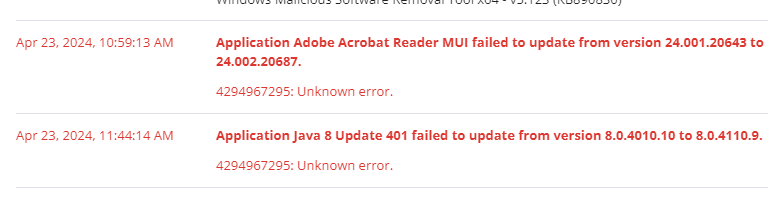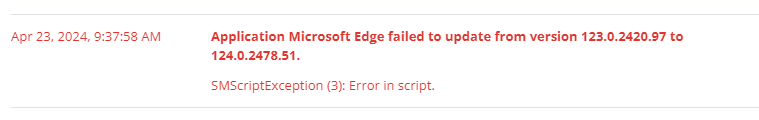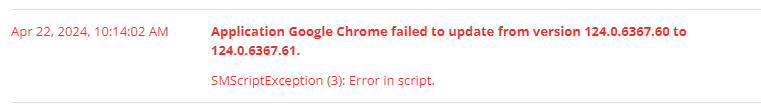All Activity
- Today
-
It seems like it's time to start looking at alternatives. I cannot recommend Pulseway in good conscience anymore. We've been unable to get an answer on here or from our account manager within the last 24 hours, on a clearly very critical issue. An issue which appears to affect many clients, not just ourselves. Instead of focusing so much on new features and automation, why not make sure your core features are working properly first.
-
Hi @Rocket39 Thanks a mill for reaching out. At the moment there is no plan to update the minimum requirement for endpoints to be less than 20 and in regards to why we removed the free plan, the primary reason for removing it was to ensure that we can continue to offer a high-quality, sustainable service to our users as well as streamlining the process' and resources. As our platform grows and evolves, the demands on our resources have increased significantly. By retiring the free plan to net new users, we were able to focus on making sure that our key product (Pulseway Team legacy plan) is continuously being invested in and supported up to the standard that we want to uphold. I hope this answers your questions and if you need anything else please ask away. Thanks, Stefan
-
ALANM joined the community
- Yesterday
-
Hi @StefanMcl_Pulseway Have there been any updates on the issue? We're seeing this problem in our organization as well. Most, if not all 3rd party applications are not being patched by Pulseway. This is a pretty serious issue, as many of these applications have unpatched vulnerabilities. We've just reached out to our account manager as well.
-
https://letmegooglethat.com/?q=What+is+EMEA+and+ANZ
- Last week
-
What is "EMEA and ANZ "?
-
Rocket39 started following Pulseway for personal use...
-
Hi @StefanMcl_Pulseway, I was lucky enough to have gotten a free account back when they were available, however, I'm looking to be able to manage a few more devices than the 2 that come with the plan. Is it on the roadmap to have a plan that doesn't start at 20 devices? I'm only looking to do 5 or so total (family and the like). The 2 that come with the free plan aren't quite enough but 20 minimum for home use is quite a lot as I want this to stay on the more affordable side. Also, out of curiosity, are you able to shed some light on why the free plan was removed? Thanks!
-
Rocket39 joined the community
-
Pulseway not recognizing newly added systems for workflow automation
Monotype6932 replied to Monotype6932's topic in Bugs
Hi @StefanMcl_Pulseway, thanks for your response. I agree that it seems like a bug, however, I'm not convinced that it's necessarily the installer that isn't working right seeing as the older ISO that we've used for months also didn't fix it. I'll still get you my email, though. Thanks for that.- 3 replies
-
- windows
- bug report
-
(and 1 more)
Tagged with:
-
pc2homeserver joined the community
-
Darvin Martin joined the community
-
just_tocheckmypc joined the community
-
VolkanTheAvgeek joined the community
-
jimmyonline joined the community
-
mqlab3 joined the community
-
mrsim4o joined the community
-
Jugosaurio joined the community
-
On drive C it worked however I wanted to install it on secondary SSD...
-
Error when installin agent on fresh windows 10 .
StefanMcl_Pulseway replied to DaveBoxG's topic in Windows
Hey @DaveBoxG Thanks for reaching out, I think the reason this isn't installing is because the directory you are selecting is not the local drive defaulting to s. Could you try selecting c instead and report back? Thanks a mill, Stefan -
Hello everyone, We would like to inform that on Saturday, April 20, between 12:00 am - 4:00 am ET, we will be conducting scheduled maintenance to upgrade our servers. During this period, you may experience some minimal downtime as our servers will be upgrading. Thank you for your understanding and cooperation. Pulseway Team
-
 amroo reacted to a post in a topic:
Account username
amroo reacted to a post in a topic:
Account username
-
Hey Everyone, It's time to embrace a greater level of control over more devices with Pulseway 9.6! bringing you exciting new functionality which allows you to execute more workflow actions, utilize explicit targeting, monitor SNMP, get enhanced patching notifications and much more! Pulseway 9.6 will be available to EMEA and ANZ customer from April 25th and NAM customers will be able to experience the product update from April 29th. And to ensure you get the full scoop, don't miss out Webinar on May 15th 10AM ET | 3PM GMT | 4PM CET. Save your seat HERE We can't wait to bring you all enhanced functionality with Pulseway 9.6! and if anyone has any questions please let us know! All the best, The Pulseway Team
-
Pulseway not recognizing newly added systems for workflow automation
dnelson replied to Monotype6932's topic in Bugs
We've been facing this issue since the rollout of 9.5, and it has brought our onboarding processes to a comparative standstill. After being promised a quick follow-up, we were told by support in February we have no choice but to wait until May for a solution to be included in 9.6. If/when you do reach out to support I hope you have better luck than we did!- 3 replies
-
- windows
- bug report
-
(and 1 more)
Tagged with:
-
Hi everyone, I have formatted and reinstalled windows on this computer and now am trying to install Pulseway on it again. During install it gives me this error: I have checked this file and it has all permissions and even added everyone with full control to it and still cannot write it? Any ideas? I cannot install it ... I can delete the file and click try again and same happens./..
- Earlier
-
It would be handy if there was an official Unraid client for Pulseway. Preferably one that installs as a plugin and can be managed from the Unraid UI.
-
pulseway[761385]: Signal handled: 11 kernel: pulsewayd[761509]: segfault at 30007 ip 00007f1bf8d55704 sp 00007f1beb7fdc38 error 4 in libc-2.31.so[7f1bf8c09000+159000] kernel: Code: 17 c5 fb 93 c2 83 e8 ff 75 0c c3 66 66 2e 0f 1f 84 00 00 00 00 00 f3 0f bc c8 0f b6 04 0f 0f b6 14 0e 29 d0 c3 90 0> systemd[1]: pulseway.service: Main process exited, code=killed, status=11/SEGV colo-vm1 systemd[1]: pulseway.service: Failed with result 'signal'. This keeps happening on one of my Debian bullseye boxes. I have other boxes where this is not happening at all and the client is fine. So I'm not sure why this particular box has this issue. My XML config for this box is stock.
-
Hey @Monotype6932 Thanks a mill for reaching out! I'm sorry to hear that you are facing issues with he custom iso installer, seeing as it ran fine up until recently this leads me to believe that it may be a possible bug/glitch. To get to the bottom of this I would love to raise a ticket in your name so if you could DM me your Pulseway email I will raise a ticket to support and we can figure out what's happening. Thank Stefan
- 3 replies
-
- windows
- bug report
-
(and 1 more)
Tagged with:
-
Hello all, We are having an issue when we add new systems to Pulseway using the custom iso installer in that it doesn't seem to acknowledge that the system is newly added. Because of this PW doesn't run the workflow designed to run at install and it's creating quite a hassle for us seeing as we set up about 100 computers a year. It worked without any issues up until recently. We'd run the iso, PW would see the newly added system, and the workflow would be triggered. Now, we run the iso, the system is still added to PW, but nothing happens. There is no notification that the system has been added nor is the workflow triggered. If I then manually run the same install task, everything works fine. The only thing I can think of is the 9.5 release happened around the same time but even using the same 9.3 installer we've been using for months doesn't work. I've spent WAY too much time looking for the cause but I can't figure it out. Any help would be much appreciated!
- 3 replies
-
- windows
- bug report
-
(and 1 more)
Tagged with:
-
Hello Christian, We are facing the same problem here! Do you already have a solution for this issue! Greetings, Edwin
-
smcclos started following Problem with default script 'Check System Drive Fragmentation'
-
I looked at this script, and it will always return "Operating system is not supported" because in the script $major and $minor are strings, I was able to confirm that with the commands: $major.GetType() IsPublic IsSerial Name BaseType -------- -------- ---- -------- True True String System.Object $minor.GetType() IsPublic IsSerial Name BaseType -------- -------- ---- -------- True True String System.Object I recommend updating the script to this, and I highlighted the changes: $version = (Get-WmiObject Win32_OperatingSystem).Version [int]$major = $version.split(".")[0] [int]$minor = $version.split(".")[1] if ($major -gt 6 -or ($major -eq 6 -and $minor -gt 1)) { Optimize-Volume -driveletter $pwd.drive.name -Analyze -verbos } Else { Write-Output "Operating system is not supported." } Here is the original script: $version = (Get-WmiObject Win32_OperatingSystem).Version $major = $version.split(".")[0] $minor = $version.split(".")[1] if ($major -gt 6 -or ($major -eq 6 -and $minor -gt 1)) { Optimize-Volume $pwd.drive.name -Analyze -verbos } Else { Write-Output "Operating system is not supported." } REF: https://learn.microsoft.com/en-us/powershell/module/storage/optimize-volume?view=windowsserver2022-ps REF: https://lazyadmin.nl/powershell/if-else-statements/ REF: https://theitbros.com/powershell-convert-string-to-int/
-
Hey @Navi Thanks for reaching out! The The correct location of the log file is -> C:\Program Files\Pulseway\Patch\logs -> there will be many folder's based on time/date, so open the folder and then the log file. If the Patch folder itself is missing, then there wont be patch policy applied to that system. Let me know if this helps question and if you have any more questions please let me know! Thanks, Stefan
-
3rd Party Patching of Windows 11 and Server 2022
Donald Jackson replied to Donald Jackson's topic in Bugs
Good morning Stafan, The problem isn't with any particular application, the issue is the message received says that 3PP is not supported on Windows 11 and Windows Server 2022 which was later confirmed by who I assume is our account rep. However, we have been using other methods to mitigate the cURL problem and also manage VMware Tools versions, to name a couple. I randomly selected about 50 or so items on the list of supported apps for 3PP, and none included those two OS's, and again, our account rep told us it's not supported. So my question is, is this ever going to happen? -
I started 3pp on a server, I get an error message "Error during patching process 3PP patching failed: Log file 'C:\Program Files\Pulseway\Patch\scan_results\scan_YJ4VO4.json' not found." I don't have this folder on the server what could be the problem
-
Saturday 21 pm. No Pulseway notification on low storage as already mentioned by Jean-François. Please fix this bug. Pulseway just becoming useless. Real customers blocked half a day. 😱
-
Hi @Stephen Hammond Here is a link to the Pulseway policies section within out knowledge base: https://intercom.help/pulseway/en/?q=policies in here there are a bunch of up to date artcles regarding all you need to know about Policies and how they work! We also have a whole over view of the release notes and policy change on our what's new page here: https://www.pulseway.com/new The video I sent you is a apart of a project we have coming up where we will have a collection of videos for each feature and once this is complete I will let you know as soon as possible! I hope this info helps and if you need anything else from me please let me know! Thanks, Stefan